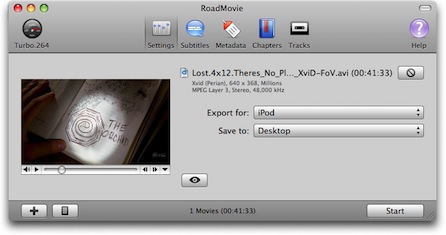
Main Features
• Subtitle support from SubRip (.srt), SubViewer 1 & 2 (.sub),
SubStation Alpha (.ssa/.ass) and MicroDVD.
• Uses the same subtitling engine as found in Submerge.
• Support for adding/editing iTunes/QuickTime Metadata.
• Smart Metadata, by parsing the filename.
• Support for adding/editing iTunes/QuickTime Chapters.
• Tracks Inspector. Enable/Disable Tracks.
• Batch encode a list of movies.
• Elgato Turbo.264 and Turbo.264 HD support for speedy encoding.
• Use built-in encoder Presets or create and customize your own.
• Built-in Presets for Apple TV, Cellphone, iPhone, iPod, PSP, PS3, Nintendo Wii and Web.
• Batch upload encoded movies using FTP, SFTP, .Mac, WebDav, Amazon S3 or YouTube.
• Automatically add encoded movies to iTunes.
• Create and manage your own customized set of upload Destinations.
• Add your iDisk as an upload Destination with one click.
• Built for 10.5 Leopard.
• Italian localization by Michele Longhi.
• Spanish localization by Daniel Mari.
• Swedish localiztion by me.

Subtitles
RoadMovie let's you render beautiful subtitles for your movies. They will work on your iPod, iPhone, PSP, PS3, Nintendo Wii or Apple TV too :-). This is what the Preview window looks like.
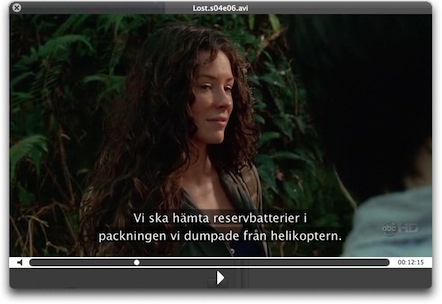
Metadata
RoadMovie supports iTunes/QuickTime metadata tagging. Metadata tags describe your movie's content in a fashion similar to id3 tags for mp3 music. RoadMovie will automatically create placeholders for you by parsing the movie filename. It will usually find info like TV Show name, Season, Episode and so on. Very convenient! The metadata is then used by iTunes, iPod, iPhone. Neat!
This is how a metadata tagged TV Show looks like on your iPhone/iPod touch.
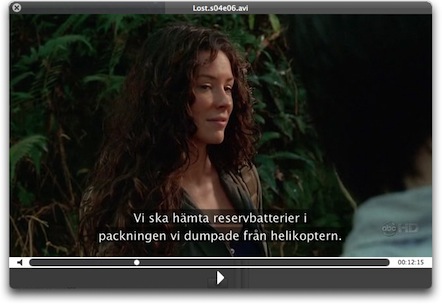
Chapters
RoadMovie provides an easy way to index your movie with chapters, this is done by adding a chapter track. A chapter track is a type of text track that provides an index to chapters or sections of your movie. The list of chapters, each of which links to a part of the movie, appears as a title or a pop-up menu in the movie controller.
This is how a chapterized movie looks like on your iPhone/iPod touch.
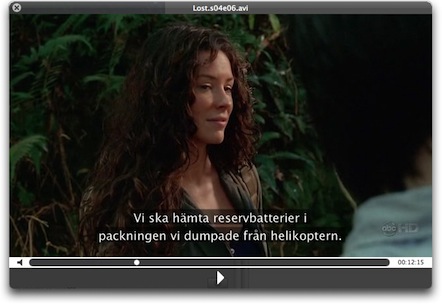
Presets
Create and manage your own custom encoder Presets. Use the full potential of Quicktime to encode your movies exactly as you wish.

Destinations
Want your encoded movie to upload to your ftp server? Want your movie on you Amazon S3 account when done? No problem. Just create manage your own Destinations. RoadMovie supports File, FTP, SFTP, .Mac, WebDav and Amazon S3.
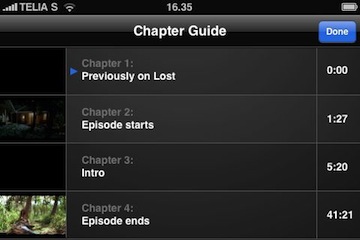
YouTube
Upload your movies to YouTube without fussing around. Just select YouTube as your Destination and go.

Speedy compression
Use an Elgato Turbo.264 HD hardware encoder to compress your subtitled movies in blazing speed. The Apple TV, iPhone, iPod and PSP Presets will utilize the Turbo.264 out of the box.







.jpg)





.jpg)




One Response to "RoadMovie 1.8"